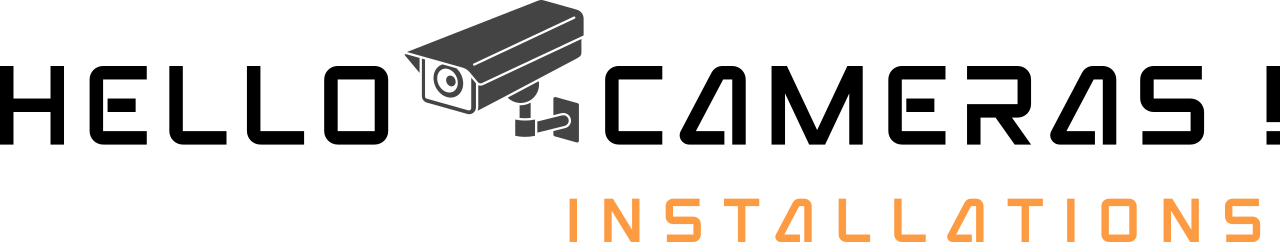Security cameras offer an early warning about trouble on your property, whether you’re home or not. But how much do they cost to install?

Photo: depositphotos.com
- Typical Range: $150 to $2,040
- National Average: $1,330
Video footage from security cameras is featured heavily on internet and online news, and for good reason: The increase in the number of homeowners and renters with security cameras mounted to the outside of their homes or on their doorbells has provided law enforcement with a new and useful tool to investigate crimes. But security cameras offer much more than evidence for police investigations—they are a true deterrent of crime, providing homeowners and renters with peace of mind and comfort when in their homes or away. With so many DIY options available online, security camera system installation cost is a concern for many potential customers. Are DIY systems sufficient? When is it better to hire a professional? The average cost of security camera installation nationwide is $1,330, but the typical range extends from $150 to $2,040, so there’s an option available for every budget to increase home safety.
Factors in Calculating Security Camera Installation Cost
There’s a wide range of security cameras available on the market, but they’re not all the same. The type, quality, and location of the cameras will affect the cost and will also affect the footage that can be viewed or stored from the camera. The best home security systems and best apartment security systems offer enough security to provide peace of mind for homeowners and renters while staying within their budget. Understanding these differences will help customers choose the components that will be most effective for their home and will make it easier to develop a workable budget.
System Type
Not all security cameras are alike, and the terminology that distinguishes them can be a little confusing. Wired cameras, sometimes called CCTV (closed-circuit television) cameras, are a secure and stable installation. The footage from these cameras is transmitted through physical cable, usually coaxial or HDMI. CCTV footage is stored in its own Network Video Recorder, while the footage from regular wired cameras is stored on a physical DVR or hard drive. Wired cameras require permanent installations and usually have to be professionally installed. They require mounting on the surface, and then routing of cable and conduit, so the installation cost is a little higher. The cost of the cameras themselves is between $75 and $150, but the installation of CCTV cameras will cost a bit more because they are networked together and also transmit to a storage device. In general, the cost per camera to install a wired system will fall between $150 and $200. Wired and CCTV cameras are not internet dependent and are therefore nearly impossible to hack.
Wireless and Internet Protocol (IP) cameras transmit video footage over the internet using the home’s Wi-Fi signal, but they aren’t truly wireless—the cameras still need to be powered, which is usually accomplished through ethernet or Cat 5 wire connections. Some wireless cameras are battery-powered, which allows for easier installation but can be troublesome when it’s time to change the battery, especially if the camera isn’t within easy reach. IP cameras may transmit via Wi-Fi, but they can also transmit through the thin and flexible Cat 5 wire that powers them. These cameras are easier to move from location to location because of their flexible installation and the ease of rerouting ethernet or Cat 5 cable as opposed to heavier video-based cables. They can be installed by a professional for a finished look and to make sure the connectivity is correctly set up and firewalled to resist hackers. Installation for wireless cameras costs about $100 per camera.
Doorbell cameras can be a component of a larger security camera system. Alternatively, for customers looking for a basic camera that integrates well with a smart-home system, doorbell cameras can be stand-alone elements. Doorbell cameras typically cost between $75 and $150 to purchase, and these can be installed by the customer or by a professional as part of a larger system. These cameras transmit via Wi-Fi and can be part of a wireless IP or CCTV system. They’re usually connected to a smartphone or smart-home system, are designed to capture audio in addition to video, and often include infrared for clearer viewing in the dark.
Camera Quality
The quality of a camera will directly affect the cost of the unit. This can be a tough balance, because nobody wants to spend more on a camera than necessary, but the images transmitted by the camera will be useless if they’re shadowy and grainy. Low-resolution cameras are useful when the details are less important and identifying general shapes and movements is key, such as monitoring to see when a child is arriving home from school or watching for movement around a perimeter. High-resolution cameras, which record in 1080p definition or higher, will cost an average of $100 to $300. These cameras can record details like facial features, license plate numbers, or insignia on jackets and shirts, so they will require more storage on the video recording device and will use more bandwidth during transmission. While it can be tempting to splurge on the higher-resolution unit, a mix of high- and low-resolution cameras will be the more cost-conscious choice. In addition to the resolution, pay attention to the frame per second rate, or FPS. Higher rates of 25 to 30 frames per second will record smoothly for clear viewing and a detailed view of someone’s actions, while less expensive cameras may only record between 15 and 22 frames per second. Lower FPS can result in jerky gaps in the footage that can make the video less useful in identifying an intruder or unknown car.
The field of view is also a consideration for security or surveillance camera installation, but choosing a wide-angle camera over a narrow-angle camera won’t significantly affect the cost. For external cameras, night vision technology will prevent the video feed from being a gray blur, but spending the extra $15 to $90 for the extra infrared illuminator can make the difference between a clear image of an intruder’s facial features and a blur that looks like half the people in the neighborhood.
Number of Cameras
How many units should be in a camera system for homes? This is a personal decision based on the size of the home and the residents’ feelings about security. Some people are comfortable with a simple doorbell camera, while others will need an extensive system covering every potential problem area with multiple cameras in order to feel safe. In general, most people will want entry points covered with cameras, in addition to vulnerable first-floor or basement windows and high-value targets such as a garage or shed. Indoor cameras can also be part of a comprehensive system, covering entryways and hallways and monitoring the heavily traveled paths of small children or elderly family members. When choosing security cameras, sketching out a map of the home and identifying the places requiring coverage will help customers come up with a plan or make it easier to confer with an expert at a security company. Once aware of how many cameras are needed, homeowners should consider the packages offered by security companies: The most cost-effective option is often to start with a package offered by the company, which will cost significantly less than buying the various elements individually, and then add on items as needed to customize the system for their home.
Camera Installation Location
Indoor installations are less costly than outdoor. Why? Routing power cabling and, if necessary, wired cabling is less complex when it just means drilling a few holes in the wall, and battery-powered indoor cameras don’t even require that. Also, unless an at-home security camera is being mounted in a vaulted ceiling, there’s less risk involved in climbing a stepladder than there is in perching on a rooftop. Installation of a camera for outside house monitoring also requires sealing and stabilization to make sure that both the camera and the holes created for wiring can stand up to the elements. It’s usually preferable to wait to install outdoor cameras until the weather is favorable; good weather results in a better installation that is often less expensive.
Camera Brand
The cost of the cameras themselves can depend on the brand, as with any other electronic device. A quick online search will reveal a wealth of different camera brands, but the cost differences vary less based on brand than they do based on the type and quality of camera. That said, security companies such as ADT, SimpliSafe, Ring, Vivint, and Frontpoint use proprietary cameras branded with their own company name. Other brands of cameras may be compatible with these systems, but the integration may be difficult and the installation may not be seamless. Professional installation technicians from the companies may not be able to install other cameras as a matter of policy. The best way to compare the costs of the cameras is to choose a couple of companies whose packages and other costs are amenable to the home and budget, then compare the specifications of the cameras offered in their packages, rather than the brand name of the cameras.
Video Storage
Some security cameras provide the user with the option to store video or not, or to store it for a short period of time before automatically erasing. This is the least expensive option, and sometimes it’s free. Most often, however, both wired and wireless cameras transmit the video to a physical storage device or a cloud service. Customers will be offered several tiers of storage; each tier will include a limit of how much storage space they’ll have available and the length of time the video will be stored. Smaller-capacity storage for a shorter period of time will be less expensive, but there’s a balance: a multi-camera system with a small amount of storage may result in video being stored for just a few days. Important information can be lost should the customer discover after the video has been deleted that a package has disappeared or that a neighbor experienced a break-in. A storage time of 2 to 4 weeks is usually reasonable, with the amount of storage needed being dependent on the number of cameras in use and their resolution.
Labor
Labor costs are dependent on several factors. The biggest distinction here is the local market; labor rates vary from region to region and even from town to town. In addition, the effort and risk needed to install the cameras will increase or decrease the labor costs proportionately. Finally, there is a difference in the overall installation costs of wired and wireless systems. Wired systems require more cable to be strung to connect the devices and the storage system, which can involve crawling around tight attic spaces, drilling into walls and repairing the resulting damage, and sometimes installing conduit in walls for cables to travel through. As a result of this additional work, the security camera installation labor cost for a wired system is generally higher than that for a wireless system.

Photo: depositphotos.com
Additional Costs and Considerations
Deciding what type and quality of camera to purchase is the first step in setting up a security system. But installation is not always straightforward, and there are other costs that you may not anticipate as you’re building a budget. Making decisions about what you can afford should take into account possible problems and contingencies while also considering potential add-ons to the service you may be interested in later.
Removing Existing Systems
Prior to installing a new security system, it’s a good idea to remove all the components of any previous systems, unless the security company is able to integrate the old and the new. Customers who have never had a security system may still find remnants of an old system hiding in the walls. This can interfere with communication on the new system. Removal may be a simple matter of pulling wires and removing keypads or cameras, and a good budget will include labor for this and for the repairs to the drywall that may be necessary.
Permit and Inspection Fees
Depending on the specifications of the system, local towns and cities may require residents to pull a permit for the installation and then a follow-up with an inspection. This is especially likely if the system is going to be hard-wired into the electrical panel of the home, as some municipalities require permitting for all work that involves electrical rewiring. Also, some towns require special permits for security systems that have alarm sirens or that notify first responders; there may be special conditions or penalties for customers whose systems trip too frequently with false alarms. A good security company can help adjust the sensitivity of motion-sensor triggers for lights, cameras, and sirens to reduce the likelihood of false triggers while maintaining peak security.
Additional Outlet Installation
Both wired and wireless systems require power. Both types can be powered through Cat 5 cabling, but some cameras are battery powered and others plug into or are hard wired into an electrical outlet. Depending on the placement of the cameras, it may be most efficient to simply have a new outlet installed near the desired location, minimizing the amount of visible wiring and cable running. For outside mounted cameras, a nearby outdoor electrical outlet can make the installation process much simpler. Adding an outlet or two in a home is not overly expensive, but it will mean including an electrician in the budget and perhaps a permit and inspection, and depending on the existing electrical system may require running a new line from the electrical box to support the security system.
Additional Security Components
The most cost-effective way to build a security system is to start with a package offered by a security company or camera manufacturer. These packages will include one or more cameras and likely some additional sensors or keypads. Businesses may need additional locks and cameras for internal doors, cash stations, and secure rooms. Depending on the size of the home, it might make sense for customers to choose an additional camera or two, door entry sensors, window sensors, or glass-break sensors, which are all available as add-ons to most base packages. Customers can also choose additional keypads for upper floors and may decide to add elements to create a full smart-home system. All these additional components will result in extra cost, but customers can save money by purchasing all the equipment together rather than buying it piecemeal and trying to connect it all later.
Monitoring
Many DIY security systems on the market today offer a self-monitoring option, which adds nothing to the cost: Once the cameras are purchased and installed, there’s no monthly monitoring fee. The difficulty with self-monitoring is that it sounds great at the outset—no additional cost, nobody watching the cameras at your house, nobody listening in. In the event of an actual emergency, however, a self-monitored system can add to the customer’s sense of panic. When an alarm sounds, they will be concerned with getting family, pets, and valuables to safety while their heart is pumping and adrenaline is surging. At this time, calmly calling 911 and relaying the necessary information can be difficult, and delays in reporting a theft or fire can be dangerous. With a monitored system, the alert will notify a security attendant who can confirm quickly and summon help, allowing the victim precious moments to get to safety. Many monitored systems include a panic button for the customer to alert an attendant to an emergency, either on the keypad control, the smartphone app, a key fob, or all of the above. The cost of monitored systems will be based on the type of monitoring selected and the number of devices that are connected to the monitored portion of the system. However, homeowners insurance companies often give significant discounts on their rates to customers who have monitored security systems—they know that the likelihood of an extended disaster is much lower when a monitor can call for help immediately. These savings can help customers defray the cost of security camera monitoring.
Smart-Home Automation
Jealous of the neighbors’ smart lights, keyless locks, and homes that are perfectly heated when they arrive home from work? Many homes have some type of smart-home automation in place already, but as the technology has evolved, some customers have been left with a hodgepodge of devices that won’t work together. Installing a security system can be a great opportunity to pull together all the elements of a smart home in one system, often one that can integrate with existing smart-home managers, such as Amazon’s Alexa, Apple Home, or Google Assistant. Smart lighting, smart locks, smart HVAC components, and smart appliances can fold into most contemporary security systems, many of which are controlled by an app as well as a keypad. Purchasing the components will add extra costs to the system, but enabling all the systems to work seamlessly together can make this a worthwhile investment.

Photo: depositphotos.com
Security Camera Installation: Professional vs. DIY Installation
With some DIY security cameras, installation can be as simple as peeling off an adhesive, sticking the camera to a wall, and installing a battery before connecting the Wi-Fi. If the system is that simple, then DIY installation may be the easiest and most cost-effective route. More complex DIY installations involve purchasing the right tools and materials for the job, such as drills, drill bits, outlets and outlet covers, and wiring, in addition to materials necessary for the cleanup, including spackle, paint, and sandpaper—so technically the customer isn’t paying for the installation, but they’re paying in time, effort, and materials. The cost of camera installation varies based on the number of components to be installed, the location of the cameras to be installed, and labor costs in the area, so it’s hard to pinpoint a specific cost to compare.
Professional installation has several benefits. First, the security company may require that its technicians install the system in order for the warranty to be valid. Additionally, any system with extensive outdoor installation or particularly complex connections would benefit from a professional hand. Security technicians know the systems inside and out. They know the angle their ladder needs to be at to safely reach the far side of the camera, and they know the angle at which to point the camera for an optimal view. They know how to connect the keypad and Wi-Fi in seconds, and they know how the system should work before they depart. If there’s a problem, the professionals will immediately know what they’re looking at, rather than taking extra labor time (at a cost!) to follow wires and try to figure out how the DIY homeowner crisscrossed the wires and connections. For a very simple system, a DIY installation can save a little money, but for complex systems in larger houses or installations with multiple outdoor cameras at greater heights, hiring a professional is the way to go.
Benefits of Installing a Security Camera System
Installing a security camera system may seem like an extra hassle that many customers don’t have time for. But check out the crime rates in town—the numbers may be surprising. A quick check of local social media pages will show video after video taken by security cameras showing packages being swiped from porches and cars being rifled through at night. There are reasons so many people have turned to camera systems in the last few years.
Lower Insurance Premiums
Homeowners insurance companies love security camera systems, and they love them even more when they’re integrated into a whole-house monitored security system. Why? Homeowners insurance companies run a risky business. They count on the idea that they will take in more money in premiums each year than they pay out. As a result, anything that reduces their likelihood of having to pay out a large claim is something they’ll support. Insurance companies know that burglars are less likely to approach homes with visible security, and that if they do approach, the sound of a siren or alarm will likely scare the burglar away before much damage can be done. They know that a monitored system with smart smoke detectors will result in a call to the fire department at the first whiff of smoke from a fire—sometimes hours before the homeowner would have even arrived home—resulting in a claim for a water-drenched kitchen and some smoke damage instead of a home burned to the ground. To reward homeowners for reducing the insurance risk by installing a security system in the home, insurance companies may reduce their rates for protected homes.
Peace of Mind
Almost everyone has woken up in the middle of the night to a real or imagined “thunk” from another part of the house. Most people are familiar with the flush of panic and uncertainty about what to do. Call the police? To report what? Take a baseball bat or a weapon and quietly go downstairs to investigate? Sit perfectly still and see if the noise repeats itself? With a security camera system in place, the customer can flick open a cell phone or tablet and check to see if anything is amiss. If there’s anything suspicious on the camera feeds, the customer can then make an informed decision about protecting themself or calling for help, with the security of knowing they’re not calling 911 because their cat accidentally knocked a bowl off the counter.
Security cameras also offer peace of mind when customers aren’t home. Have a pet who tends to get into trouble? Interior cameras make it possible for pet owners to check in during the day and see if the “no dogs on the couch” rule holds true when the pet is home alone. Parents can check to make sure their children arrive home from school on time and are behaving appropriately. Families on vacation can check to see if packages are piling up on the doorstep and call their neighbors to ask for help picking them up. Finally, families with elderly family members who live alone can set up camera systems that allow them to check on their loved one’s safety.
Crime Prevention
Criminals want quiet, unobtrusive opportunities to enter homes without observation. The presence of genuine security cameras, especially those that are obviously professionally installed, will often be enough of a threat that the criminals will choose a different home entirely. Some people attempt to create this deterrent by using dummy cameras that aren’t actually connected to a system, which may fool novices, but criminals who have been around the block a few times will spot dummy cameras in moments and proceed with their attempt.
Evidence in the Event of a Crime
If a break-in or home invasion does occur, a security camera system can help in several ways. First, if the system is monitored, the security company can notify first responders and dispatch help, with a good idea of the situation and specific information. While the crime is in progress, the cameras will record everything they see, which will serve two purposes: Police can use the footage to help identify the criminals, and the footage will provide evidence to the homeowners insurance company about what was taken and what damage was done. Wide-angle and doorbell cameras can record images of crimes across the street or at neighbors’ homes as well, and providing that evidence to police can be a great help to the neighbors in filing their reports and claims.
How to Save Money on Security Camera Installation Cost
Start totaling up the costs of equipment, installation, monitoring, and maintenance, and installing a security camera system can start to feel quite expensive. It’s important to remember that most companies offer packages, bundles, and deals to reduce the overall price, and agents are usually happy to talk about your needs to make sure you don’t overbuy for your home or security needs. There’s always a temptation to pick up a camera or two online, plug them in, and call it a security system, but there are better and more effective options for those trying to secure their home and family while on a budget.
- Start by comparing the base equipment packages from several security companies.
- Watch for cost-saving offers, such as free installation or complimentary add-ons.
- Check for deals such as months of free monitoring or reduced prices for up-front payments.
- Do your homework. Identify companies you think you’d like to work with, then get quotes from agents and compare services and costs. This can be tricky, because every package and every monitoring contract is a bit different.
- If you’re unsure about monitoring, ask about trial periods or contracts with no cancellation fees.
- Look at larger security companies who offer DIY installation, or companies who will help customers design the best system for their home and then allow a DIY installation.

Photo: depositphotos.com
Questions to Ask About Security Camera Installation Cost
A good understanding of the options for and components of a home security camera system is important when developing a plan and a budget, but even more so when actually making the equipment purchase and hiring the installer. While most agents and installers are friendly, knowledgeable, and happy to answer questions, they may sometimes forget that their customers are not quite as familiar with the terminology as they are, so it’s up to the customer to make sure they fully understand the choices they’re making and what they’re committing to. These are questions that customers should expect clear answers for, and if they don’t get those answers, they should keep asking until they do.
- Which type of camera is most appropriate for my home?
- What kind of cable will you be using?
- Will the lenses in the cameras be fixed, or can they zoom in and out with detail?
- How can I protect my system from being hacked?
- Do you offer warranties on the cameras and the installation? What kind?
- Are your technicians licensed, insured, and bonded?
- Can I DIY some of the installation to save on costs?
FAQs
For those who haven’t purchased or installed security systems before, there is a lot of new information and terminology to digest. The websites of top security companies can be quite helpful in considering what options each one offers. As you get started, the answers to these commonly asked questions can help you find your footing until you’re ready to set your budget and make your decisions.
Q. Can I install my own security cameras?
Some security companies do offer DIY options, while others require that their equipment be installed by their own technicians. For simple setups, a DIY option can be a great choice for providing additional security at a low cost—but it’s important to make sure that the equipment is of a good enough quality that it’s worth installing.
Q.How much does it cost to have security cameras installed?
The cost of installation will vary based on the type, number, and placement of cameras. A DIY installation can be nearly free, while a professional installation may not cost much more, depending on the deals available from security companies. The national average security camera system installation cost is $1,330.
Q.What’s the difference between surveillance cameras and security cameras?
The purpose of both surveillance and security cameras is similar: to protect an area using video footage of the area to prevent crime, if possible, and to stop it as soon as possible should it occur. The primary differences are mostly semantic; surveillance camera systems use multiple cameras to survey a wide area, often a public area, filtering those videos back to a live feed on CCTV that someone is actively monitoring and recording. Security cameras are focused more tightly on a single area, usually one home or business, and may or may not be monitored live. They have sensors, however, that are more sensitive than those on surveillance cameras that identify and help interpret dangers, and they provide greater detail for investigative use. There are some house surveillance cameras in operation, but usually those are focused on a group of homes in an area or trained on alleys between homes in a closed or secured community.
Q. How far do security cameras see?
The distance that a security camera can see, and the clarity with which it can see at a distance, is dependent on the strength and angle of the lens in the camera. Most home security cameras can provide good detail between 0 and 70 feet, with detail and focus reducing as the target is farther away. Some cameras with advanced professional lenses can see as far as 700 feet away, again with detail declining as distance increases.
Q. What angle should security cameras cover?
Many people assume that a super-wide, 180-degree field of view is best, as it will capture more movement from a single camera position. However, super-wide angle lenses distort the images, particularly at the edges, so footage from cameras with that type of lens will resemble looking through a peephole or fish-eye filter, and it won’t be able to provide accurate detail for police investigations. Stepping down to a regular wide-angle lens, which covers between 60 and 110 degrees, will provide far better detail in its images while still catching a wide enough field to protect most homes.